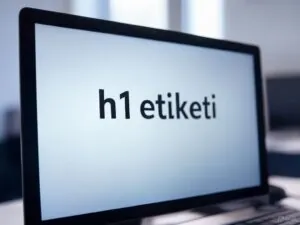If you want to improve your website's search engine optimization (SEO) performance and make it more attractive to users H1 tag and web page titles use of the website's content. These elements are both a fundamental part of technical SEO and factors that directly affect user experience.
So, how can you use the H1 tag correctly?
What tips should you consider to optimize web page titles?
What is the H1 Tag and What is its Role in SEO?
H1 tagis the top-level header of a page in HTML. It usually summarizes the main topic or core message of the page. Search enginesespecially Google considers the H1 tag as one of the most important signals to understand the content of a page. Therefore, the clearer and more targeted your H1 tag is, the easier it is for search engines to index your page correctly.
In addition to this H1 tag It also plays a critical role for users. When visitors land on a page, the first thing they look at is the H1 title to assess whether the content is relevant for them. That's why optimizing the H1 tag in both an SEO and user-oriented way makes a big difference.
Digital marketing and SEO a company specialized in Adwisterstates that the correct use of the H1 tag provides a significant increase in organic traffic. With the professional services offered by Adwister, you can reach the rankings you deserve in search engines by optimizing your website.
Tips for Proper Use of the H1 Tag and Webpage Headings
H1 tag and web page titles You can follow the tips below to use it effectively. Let us explain each item in detail:
- Use a Single H1 on Every Page
A web page should only have one H1 tag. This rule is important to clearly communicate the main topic of the page to search engines. If you use more than one H1, search engines may struggle to understand which title is more important, which can negatively affect your SEO performance. For example, if you are writing a blog post set the main heading as H1 and subtopics H2, H3 organize it with tags such as.
- Include Keywords Naturally
You should definitely use your target keyword in your H1 tag, but you should do it in a natural way and without exaggeration. For example, a title like "Using H1 for SEO" both contains the keyword and is meaningful to users. Avoid keyword stuffing, which both annoys users and can be penalized by Google.
- Write Short, Concise and Effective Headlines
Your H1 tag should ideally be between 60-70 characters. This length ensures that the title is fully visible in search engine results pages (SERPs) and browser tabs. Long titles may be truncated and your entire message may not reach the user. For example, "How to Optimize a Web Page with H1 Tag?" instead of "Boost SEO with H1 Tag" is a shorter and more effective option.
- Separate H1 from Title Tag
The H1 tag and the
tag (page title) should be different. <strong>Title tag</strong>is the title that appears in search engine results and is usually shorter, keyword-oriented. H1 addresses the user on the page and can be a bit more descriptive. Example: </p>
<ol start="1" class="wp-block-list">
<li>Title: "Using H1 Tag in SEO | Adwister" </li>
</ol>
<ol start="2" class="wp-block-list">
<li>H1: "How to Optimize Your Website with the H1 Tag" </li>
</ol>
<ol start="5" class="wp-block-list">
<li><strong>Get the Headline Hierarchy Right</strong> </li>
</ol>
<p><strong></strong> <br><strong>H1 </strong>After the tag, use subheadings like H2, H3, H4 to organize your content in a logical way. This hierarchy not only helps search engines understand your content better, but also makes it easier for users to scan the page. For example, in this article, "Tips for Proper Use" could be organized as an H2 heading and the articles below it as H3. </p>
<ol start="6" class="wp-block-list">
<li><strong>Choose User-Focused and Attractive Headlines</strong> </li>
</ol>
<p><strong></strong> <br><strong>H1</strong> Your tag should clearly tell visitors what the page offers. Misleading or generic headlines can increase the bounce rate of users. "<em>What is the H1 Tag?</em>" instead of a simple title like "<strong>Increase Your Search Rankings with H1 Tag</strong>" for a more specific and attractive title. </p>
<ol start="7" class="wp-block-list">
<li><strong>Integrate Your Brand Naturally</strong> </li>
</ol>
<p><strong></strong> <br>If you want to use your brand in the H1 tag, you should do so without forcing it. For example <a href="https://adwister.com/en/" target="_blank" rel="noreferrer noopener"><strong>Adwister</strong></a> A company like Adwister can use a title like "H1 Tag Optimization Guide with Adwister". This both increases brand awareness and contributes to SEO. </p>
<ol start="8" class="wp-block-list">
<li><strong>Consider Mobile Compatibility</strong> </li>
</ol>
<p><strong></strong> <br>Headings may look different on mobile devices. Make sure your H1 tag is legible and effective on mobile screens. Details such as font size and line length directly affect the mobile user experience. </p>
<h2 class="wp-block-heading" id="h-yaygin-h1-hatalari-ve-bunlardan-kacinma-yontemleri-nbsp">Common H1 Mistakes and How to Avoid Them </h2>
<p>Some common mistakes when using the H1 tag can reduce your SEO performance. Here are these mistakes and solutions: </p>
<ul class="wp-block-list">
<li><strong>Multiple H1 Usage:</strong> If there is more than one H1, leave only one and change the others to H2. </li>
</ul>
<ul class="wp-block-list">
<li><strong>Blank or General Headings:</strong> Instead of phrases like "Home" or "Welcome", choose specific titles that reflect the content of the page. </li>
</ul>
<ul class="wp-block-list">
<li><strong>Keyword Stuffing:</strong> Avoid spammy content such as "H1 SEO H1 SEO H1"; this is perceived negatively by Google. </li>
</ul>
<ul class="wp-block-list">
<li><strong>Using H1 Visually:</strong> Don't just add headings as images; they should be text in HTML so that search engines can read them. </li>
</ul>
<h3 class="wp-block-heading" id="h-h1-etiketinin-seo-ya-katkilari-nelerdir-nbsp"><em>What are the Contributions of H1 Tag to SEO?</em> </h3>
<p><strong>A correctly optimized H1 tag</strong>increases the visibility of your page in search engines. Google uses H1 as a guide to understand the main theme of the content, which is one of the ranking factors. <em>Also, an H1 that engages users will make them spend more time on the page, which indirectly has a positive impact on SEO</em>. </p>
<p><strong>Practical Example: Achieve Success with H1 Usage</strong> </p>
<p>Let's say you have an e-commerce site and you sell "Winter Coat Models". Your H1 tag can be as follows: </p>
<ul class="wp-block-list">
<li><strong>H1:</strong> "The Most Trendy Winter Coat Models of 2025" </li>
</ul>
<ul class="wp-block-list">
<li><strong>Title:</strong> "Winter Coat Models and Prices | Brand Name" <br>This combination both attracts the user and creates a strong foundation for SEO. </li>
</ul>
<p><strong>H1 tag</strong> and <strong>web page titles</strong>is one of the keys to making a difference in the digital world. With the right usage, you can achieve better rankings in search engines and offer a more effective experience to your users. If you are looking for professional support in this regard, <a href="https://adwister.com/en/" target="_blank" rel="noreferrer noopener"><strong>Adwister</strong></a> you can optimize your website by working with a team of experts like Adwister. Adwister offers <a href="https://adwister.com/en/seo/" target="_blank" rel="noreferrer noopener">SEO solutions</a>You can get the maximum efficiency from the H1 tag and multiply your digital success. </p>
<p><strong><em>Review your H1 tags</em></strong><em>Apply these tips and start improving your website's performance right away!</em> </p>
<div class="aiosrs-rating-wrap" data-schema-id="2603">
<div class="aiosrs-star-rating-wrap">
<span class="aiosrs-star-rating dashicons dashicons-star-empty" data-index="1"></span>
<span class="aiosrs-star-rating dashicons dashicons-star-empty" data-index="2"></span>
<span class="aiosrs-star-rating dashicons dashicons-star-empty" data-index="3"></span>
<span class="aiosrs-star-rating dashicons dashicons-star-empty" data-index="4"></span>
<span class="aiosrs-star-rating dashicons dashicons-star-empty" data-index="5"></span>
</div>
<div class="aiosrs-rating-summary-wrap">
<span class="aiosrs-rating">
0/5 </span>
<span class="aiosrs-rating-count">
(0 Reviews) </span>
</div>
</div>
<div class="aiosrs-rating-wrap" data-schema-id="2592">
<div class="aiosrs-star-rating-wrap">
<span class="aiosrs-star-rating dashicons dashicons-star-empty" data-index="1"></span>
<span class="aiosrs-star-rating dashicons dashicons-star-empty" data-index="2"></span>
<span class="aiosrs-star-rating dashicons dashicons-star-empty" data-index="3"></span>
<span class="aiosrs-star-rating dashicons dashicons-star-empty" data-index="4"></span>
<span class="aiosrs-star-rating dashicons dashicons-star-empty" data-index="5"></span>
</div>
<div class="aiosrs-rating-summary-wrap">
<span class="aiosrs-rating">
0/5 </span>
<span class="aiosrs-rating-count">
(0 Reviews) </span>
</div>
</div>
<div id='jp-relatedposts' class='jp-relatedposts' >
<h3 class="jp-relatedposts-headline"><em data-no-translation="" data-trp-gettext="">Related</em></h3>
</div> </div>
</div>
<div class="elementor-element elementor-element-4f7c58fe e-con-full e-flex e-con e-child" data-id="4f7c58fe" data-element_type="container">
<div class="elementor-element elementor-element-521d7cbb elementor-widget elementor-widget-heading" data-id="521d7cbb" data-element_type="widget" data-widget_type="heading.default">
<div class="elementor-widget-container">
<div class="elementor-heading-title elementor-size-default">Share</div> </div>
</div>
<div class="elementor-element elementor-element-2f0eb6f7 elementor-share-buttons--view-icon elementor-share-buttons--skin-flat elementor-share-buttons--align-right elementor-share-buttons-mobile--align-center elementor-share-buttons--shape-square elementor-grid-0 elementor-share-buttons--color-official elementor-widget elementor-widget-share-buttons" data-id="2f0eb6f7" data-element_type="widget" data-widget_type="share-buttons.default">
<div class="elementor-widget-container">
<div class="elementor-grid">
<div class="elementor-grid-item">
<div
class="elementor-share-btn elementor-share-btn_facebook"
role="button"
tabindex="0"
aria-label="Share on facebook" data-no-translation-aria-label=""
>
<span class="elementor-share-btn__icon">
<svg class="e-font-icon-svg e-fab-facebook" viewbox="0 0 512 512" xmlns="http://www.w3.org/2000/svg"><path d="M504 256C504 119 393 8 256 8S8 119 8 256c0 123.78 90.69 226.38 209.25 245V327.69h-63V256h63v-54.64c0-62.15 37-96.48 93.67-96.48 27.14 0 55.52 4.84 55.52 4.84v61h-31.28c-30.8 0-40.41 19.12-40.41 38.73V256h68.78l-11 71.69h-57.78V501C413.31 482.38 504 379.78 504 256z"></path></svg> </span>
</div>
</div>
<div class="elementor-grid-item">
<div
class="elementor-share-btn elementor-share-btn_linkedin"
role="button"
tabindex="0"
aria-label="Share on linkedin" data-no-translation-aria-label=""
>
<span class="elementor-share-btn__icon">
<svg class="e-font-icon-svg e-fab-linkedin" viewbox="0 0 448 512" xmlns="http://www.w3.org/2000/svg"><path d="M416 32H31.9C14.3 32 0 46.5 0 64.3v383.4C0 465.5 14.3 480 31.9 480H416c17.6 0 32-14.5 32-32.3V64.3c0-17.8-14.4-32.3-32-32.3zM135.4 416H69V202.2h66.5V416zm-33.2-243c-21.3 0-38.5-17.3-38.5-38.5S80.9 96 102.2 96c21.2 0 38.5 17.3 38.5 38.5 0 21.3-17.2 38.5-38.5 38.5zm282.1 243h-66.4V312c0-24.8-.5-56.7-34.5-56.7-34.6 0-39.9 27-39.9 54.9V416h-66.4V202.2h63.7v29.2h.9c8.9-16.8 30.6-34.5 62.9-34.5 67.2 0 79.7 44.3 79.7 101.9V416z"></path></svg> </span>
</div>
</div>
<div class="elementor-grid-item">
<div
class="elementor-share-btn elementor-share-btn_twitter"
role="button"
tabindex="0"
aria-label="Share on twitter" data-no-translation-aria-label=""
>
<span class="elementor-share-btn__icon">
<svg class="e-font-icon-svg e-fab-twitter" viewbox="0 0 512 512" xmlns="http://www.w3.org/2000/svg"><path d="M459.37 151.716c.325 4.548.325 9.097.325 13.645 0 138.72-105.583 298.558-298.558 298.558-59.452 0-114.68-17.219-161.137-47.106 8.447.974 16.568 1.299 25.34 1.299 49.055 0 94.213-16.568 130.274-44.832-46.132-.975-84.792-31.188-98.112-72.772 6.498.974 12.995 1.624 19.818 1.624 9.421 0 18.843-1.3 27.614-3.573-48.081-9.747-84.143-51.98-84.143-102.985v-1.299c13.969 7.797 30.214 12.67 47.431 13.319-28.264-18.843-46.781-51.005-46.781-87.391 0-19.492 5.197-37.36 14.294-52.954 51.655 63.675 129.3 105.258 216.365 109.807-1.624-7.797-2.599-15.918-2.599-24.04 0-57.828 46.782-104.934 104.934-104.934 30.213 0 57.502 12.67 76.67 33.137 23.715-4.548 46.456-13.32 66.599-25.34-7.798 24.366-24.366 44.833-46.132 57.827 21.117-2.273 41.584-8.122 60.426-16.243-14.292 20.791-32.161 39.308-52.628 54.253z"></path></svg> </span>
</div>
</div>
<div class="elementor-grid-item">
<div
class="elementor-share-btn elementor-share-btn_email"
role="button"
tabindex="0"
aria-label="Share on email" data-no-translation-aria-label=""
>
<span class="elementor-share-btn__icon">
<svg class="e-font-icon-svg e-fas-envelope" viewbox="0 0 512 512" xmlns="http://www.w3.org/2000/svg"><path d="M502.3 190.8c3.9-3.1 9.7-.2 9.7 4.7V400c0 26.5-21.5 48-48 48H48c-26.5 0-48-21.5-48-48V195.6c0-5 5.7-7.8 9.7-4.7 22.4 17.4 52.1 39.5 154.1 113.6 21.1 15.4 56.7 47.8 92.2 47.6 35.7.3 72-32.8 92.3-47.6 102-74.1 131.6-96.3 154-113.7zM256 320c23.2.4 56.6-29.2 73.4-41.4 132.7-96.3 142.8-104.7 173.4-128.7 5.8-4.5 9.2-11.5 9.2-18.9v-19c0-26.5-21.5-48-48-48H48C21.5 64 0 85.5 0 112v19c0 7.4 3.4 14.3 9.2 18.9 30.6 23.9 40.7 32.4 173.4 128.7 16.8 12.2 50.2 41.8 73.4 41.4z"></path></svg> </span>
</div>
</div>
</div>
</div>
</div>
</div>
<div class="elementor-element elementor-element-4e61a22e elementor-post-navigation-borders-yes elementor-widget elementor-widget-post-navigation" data-id="4e61a22e" data-element_type="widget" data-widget_type="post-navigation.default">
<div class="elementor-widget-container">
<div class="elementor-post-navigation">
<div class="elementor-post-navigation__prev elementor-post-navigation__link">
<a href="https://adwister.com/en/kreatif-hizmetler/webinar-dijital-pazarlamanin-guclu-araci/" rel="prev"><span class="post-navigation__arrow-wrapper post-navigation__arrow-prev"><i class="fa fa-arrow-left" aria-hidden="true"></i><span class="elementor-screen-only" data-no-translation="" data-trp-gettext="">Prev</span></span><span class="elementor-post-navigation__link__prev"><span class="post-navigation__prev--label">Previous Article</span><span class="post-navigation__prev--title">Webinar: The Powerful Tool of Digital Marketing </span></span></a> </div>
<div class="elementor-post-navigation__separator-wrapper">
<div class="elementor-post-navigation__separator"></div>
</div>
<div class="elementor-post-navigation__next elementor-post-navigation__link">
<a href="https://adwister.com/en/dijital-pazarlama/google-analytics-nasil-kullanilir-detayli-rehber/" rel="next"><span class="elementor-post-navigation__link__next"><span class="post-navigation__next--label">Next Article</span><span class="post-navigation__next--title">How to Use Google Analytics? Detailed Guide</span></span><span class="post-navigation__arrow-wrapper post-navigation__arrow-next"><i class="fa fa-arrow-right" aria-hidden="true"></i><span class="elementor-screen-only" data-no-translation="" data-trp-gettext="">Next</span></span></a> </div>
</div>
</div>
</div>
<div class="elementor-element elementor-element-aa1361c elementor-widget elementor-widget-post-comments" data-id="aa1361c" data-element_type="widget" data-widget_type="post-comments.theme_comments">
<div class="elementor-widget-container">
<section id="comments" class="comments-area">
<div id="respond" class="comment-respond">
<h2 id="reply-title" class="comment-reply-title">Leave a Reply <small><a rel="nofollow" id="cancel-comment-reply-link" href="/en/seo/h1-etiketi-ve-web-sayfasi-basliklari-dogru-kullanim-ve-ipuclari/#respond" style="display:none;" data-no-translation="" data-trp-gettext="">Cancel reply</a></small></h2><form action="https://adwister.com/wp-comments-post.php" method="post" id="commentform" class="comment-form" data-trp-original-action="https://adwister.com/wp-comments-post.php"><p class="comment-notes"><span id="email-notes" data-no-translation="" data-trp-gettext="">Your email address will not be published.</span> <span class="required-field-message" data-no-translation="" data-trp-gettext="">Required fields are marked <span class="required">*</span></span></p><p class="comment-form-comment"><label for="comment">Comment <span class="required">*</span></label> <textarea id="comment" name="comment" cols="45" rows="8" maxlength="65525" required></textarea></p><p class="comment-form-author"><label for="author">Name <span class="required">*</span></label> <input id="author" name="author" type="text" value="" size="30" maxlength="245" autocomplete="name" required /></p>
<p class="comment-form-email"><label for="email">Email <span class="required">*</span></label> <input id="email" name="email" type="email" value="" size="30" maxlength="100" aria-describedby="email-notes" autocomplete="email" required /></p>
<p class="comment-form-url"><label for="url" data-no-translation="" data-trp-gettext="">Website</label> <input id="url" name="url" type="url" value="" size="30" maxlength="200" autocomplete="url" /></p>
<p class="comment-form-cookies-consent"><input id="wp-comment-cookies-consent" name="wp-comment-cookies-consent" type="checkbox" value="yes" /> <label for="wp-comment-cookies-consent" data-no-translation="" data-trp-gettext="">Save my name, email, and website in this browser for the next time I comment.</label></p>
<p class="form-submit"><input name="submit" type="submit" id="submit" class="submit" value="Post Comment" data-no-translation-value="" /> <input type='hidden' name='comment_post_ID' value='2943' id='comment_post_ID' />
<input type='hidden' name='comment_parent' id='comment_parent' value='0' />
</p><p style="display: none !important;" class="akismet-fields-container" data-prefix="ak_"><label>Δ<textarea name="ak_hp_textarea" cols="45" rows="8" maxlength="100"></textarea></label><input type="hidden" id="ak_js_1" name="ak_js" value="38"/><script data-jetpack-boost="ignore">document.getElementById( "ak_js_1" ).setAttribute( "value", ( new Date() ).getTime() );</script></p><input type="hidden" name="trp-form-language" value="en"/></form> </div><!-- #respond -->
</section>
</div>
</div>
</div>
</div>
</div>
<div data-rocket-location-hash="7c7d4823f3c2a5c932b3324b04f9ff0d" class="elementor-element elementor-element-651a174 e-flex e-con-boxed e-con e-parent" data-id="651a174" data-element_type="container">
<div data-rocket-location-hash="4bcced5dacfc99884bf5fb20cef12e85" class="e-con-inner">
<div class="elementor-element elementor-element-1195dec5 elementor-widget elementor-widget-heading" data-id="1195dec5" data-element_type="widget" data-widget_type="heading.default">
<div class="elementor-widget-container">
<div class="elementor-heading-title elementor-size-default">Similar Content</div> </div>
</div>
<div class="elementor-element elementor-element-3e7f81e elementor-grid-4 elementor-posts--align-center elementor-grid-tablet-2 elementor-grid-mobile-1 elementor-posts--thumbnail-top elementor-card-shadow-yes elementor-posts__hover-gradient elementor-widget elementor-widget-posts" data-id="3e7f81e" data-element_type="widget" id="benzerIcerik" data-settings="{"cards_columns":"4","cards_row_gap":{"unit":"px","size":"30","sizes":[]},"cards_columns_tablet":"2","cards_columns_mobile":"1","cards_row_gap_tablet":{"unit":"px","size":"","sizes":[]},"cards_row_gap_mobile":{"unit":"px","size":"","sizes":[]}}" data-widget_type="posts.cards">
<div class="elementor-widget-container">
<div class="elementor-posts-container elementor-posts elementor-posts--skin-cards elementor-grid">
<article class="elementor-post elementor-grid-item post-3525 post type-post status-publish format-standard has-post-thumbnail hentry category-dijital-pazarlama">
<div class="elementor-post__card">
<a class="elementor-post__thumbnail__link" href="https://adwister.com/en/dijital-pazarlama/2025te-ajans-kurmak-2015te-e-ticaret-acmak-gibi-mi-oldu/" tabindex="-1" ><div class="elementor-post__thumbnail"><img width="1536" height="1024" src="https://adwister.com/wp-content/webp-express/webp-images/uploads/2025/10/2025-ajans.png.webp" class="attachment-full size-full wp-image-3527" alt="" decoding="async" srcset="https://adwister.com/wp-content/webp-express/webp-images/uploads/2025/10/2025-ajans.png.webp 1536w, https://adwister.com/wp-content/webp-express/webp-images/uploads/2025/10/2025-ajans-300x200.png.webp 300w, https://adwister.com/wp-content/webp-express/webp-images/uploads/2025/10/2025-ajans-1024x683.png.webp 1024w, https://adwister.com/wp-content/webp-express/webp-images/uploads/2025/10/2025-ajans-768x512.png.webp 768w, https://adwister.com/wp-content/webp-express/webp-images/uploads/2025/10/2025-ajans-18x12.png.webp 18w" sizes="(max-width: 1536px) 100vw, 1536px" /></div></a>
<div class="elementor-post__badge">Digital Marketing</div>
<div class="elementor-post__text">
<div class="elementor-post__title">
<a href="https://adwister.com/en/dijital-pazarlama/2025te-ajans-kurmak-2015te-e-ticaret-acmak-gibi-mi-oldu/" >
2025’te Ajans Kurmak, 2015’te E-Ticaret Açmak Gibi mi Oldu? </a>
</div>
<div class="elementor-post__excerpt">
<p>Dijital pazarlama dünyası, her yıl yeni trendlerle şekilleniyor. Ama bazı yıllar vardır ki dönüm noktası olur. 2015, Türkiye’de e-ticaret sitelerinin patladığı bir yıldı. Herkes ‘ben de e-ticaret yaparım’ dedi; bir</p>
</div>
</div>
<div class="elementor-post__meta-data">
<span class="elementor-post-date">
October 8, 2025 </span>
</div>
</div>
</article>
<article class="elementor-post elementor-grid-item post-3522 post type-post status-publish format-standard has-post-thumbnail hentry category-seo">
<div class="elementor-post__card">
<a class="elementor-post__thumbnail__link" href="https://adwister.com/en/seo/google-search-console-basarilar-raporu-nasil-calisir-seo-basarilarinizi-olcmenin-akilli-yolu/" tabindex="-1" ><div class="elementor-post__thumbnail"><img width="1536" height="1024" src="https://adwister.com/wp-content/webp-express/webp-images/uploads/2025/10/search-console-gorsel.png.webp" class="attachment-full size-full wp-image-3523" alt="" decoding="async" srcset="https://adwister.com/wp-content/webp-express/webp-images/uploads/2025/10/search-console-gorsel.png.webp 1536w, https://adwister.com/wp-content/webp-express/webp-images/uploads/2025/10/search-console-gorsel-300x200.png.webp 300w, https://adwister.com/wp-content/webp-express/webp-images/uploads/2025/10/search-console-gorsel-1024x683.png.webp 1024w, https://adwister.com/wp-content/webp-express/webp-images/uploads/2025/10/search-console-gorsel-768x512.png.webp 768w, https://adwister.com/wp-content/webp-express/webp-images/uploads/2025/10/search-console-gorsel-18x12.png.webp 18w" sizes="(max-width: 1536px) 100vw, 1536px" /></div></a>
<div class="elementor-post__badge">SEO</div>
<div class="elementor-post__text">
<div class="elementor-post__title">
<a href="https://adwister.com/en/seo/google-search-console-basarilar-raporu-nasil-calisir-seo-basarilarinizi-olcmenin-akilli-yolu/" >
Google Search Console Başarılar Raporu Nasıl Çalışır? SEO Başarılarınızı Ölçmenin Akıllı Yolu </a>
</div>
<div class="elementor-post__excerpt">
<p>SEO dünyasında başarıyı yalnızca sıralama veya tıklama sayılarıyla ölçmek artık yeterli değil. Google Search Console’un yeni özelliği ‘Başarılar Raporu’, bu noktada devreye girerek SEO performansınızı daha anlamlı, motive edici ve</p>
</div>
</div>
<div class="elementor-post__meta-data">
<span class="elementor-post-date">
October 8, 2025 </span>
</div>
</div>
</article>
<article class="elementor-post elementor-grid-item post-3517 post type-post status-publish format-standard has-post-thumbnail hentry category-dijital-pazarlama">
<div class="elementor-post__card">
<a class="elementor-post__thumbnail__link" href="https://adwister.com/en/dijital-pazarlama/marka-tescil-ve-patent-sorgulama-rehberi-adim-adim-online-islem/" tabindex="-1" ><div class="elementor-post__thumbnail"><img width="1536" height="1024" src="https://adwister.com/wp-content/webp-express/webp-images/uploads/2025/09/markatescil.png.webp" class="attachment-full size-full wp-image-3518" alt="" decoding="async" loading="lazy" srcset="https://adwister.com/wp-content/webp-express/webp-images/uploads/2025/09/markatescil.png.webp 1536w, https://adwister.com/wp-content/webp-express/webp-images/uploads/2025/09/markatescil-300x200.png.webp 300w" sizes="auto, (max-width: 1536px) 100vw, 1536px" /></div></a>
<div class="elementor-post__badge">Digital Marketing</div>
<div class="elementor-post__text">
<div class="elementor-post__title">
<a href="https://adwister.com/en/dijital-pazarlama/marka-tescil-ve-patent-sorgulama-rehberi-adim-adim-online-islem/" >
Marka Tescil ve Patent Sorgulama Rehberi – Adım Adım Online İşlem </a>
</div>
<div class="elementor-post__excerpt">
<p>Marka Tescil Nedir? Marka tescili, bir markanın yasal olarak korunmasını sağlayan resmi süreçtir. Tescil edilen marka, sahibine tek kullanım hakkı verir. Yani aynı sektörde hiçbir rakip sizin markanızı kullanamaz. Bu,</p>
</div>
</div>
<div class="elementor-post__meta-data">
<span class="elementor-post-date">
September 26, 2025 </span>
</div>
</div>
</article>
<article class="elementor-post elementor-grid-item post-3507 post type-post status-publish format-standard has-post-thumbnail hentry category-e-ticaret">
<div class="elementor-post__card">
<a class="elementor-post__thumbnail__link" href="https://adwister.com/en/e-ticaret/e-ticarette-satislari-yukselten-indirim-kodu-stratejileri-2025/" tabindex="-1" ><div class="elementor-post__thumbnail"><img width="1536" height="1024" src="https://adwister.com/wp-content/webp-express/webp-images/uploads/2025/09/eticaretsatis.png.webp" class="attachment-full size-full wp-image-3509" alt="" decoding="async" loading="lazy" srcset="https://adwister.com/wp-content/webp-express/webp-images/uploads/2025/09/eticaretsatis.png.webp 1536w, https://adwister.com/wp-content/webp-express/webp-images/uploads/2025/09/eticaretsatis-300x200.png.webp 300w, https://adwister.com/wp-content/webp-express/webp-images/uploads/2025/09/eticaretsatis-1024x683.png.webp 1024w, https://adwister.com/wp-content/webp-express/webp-images/uploads/2025/09/eticaretsatis-768x512.png.webp 768w, https://adwister.com/wp-content/webp-express/webp-images/uploads/2025/09/eticaretsatis-18x12.png.webp 18w" sizes="auto, (max-width: 1536px) 100vw, 1536px" /></div></a>
<div class="elementor-post__badge">e-ticaret</div>
<div class="elementor-post__text">
<div class="elementor-post__title">
<a href="https://adwister.com/en/e-ticaret/e-ticarette-satislari-yukselten-indirim-kodu-stratejileri-2025/" >
E-Ticarette Satışları Yükselten İndirim Kodu Stratejileri (2025) </a>
</div>
<div class="elementor-post__excerpt">
<p>E-ticarette rekabet her geçen yıl artıyor ve müşteri kazanma maliyetleri yükseliyor. 2025’te fark yaratmanın en güçlü yollarından biri indirim kodu stratejilerini doğru kurgulamak olacak. İndirim kodları, sadece satışları artırmakla kalmaz;</p>
</div>
</div>
<div class="elementor-post__meta-data">
<span class="elementor-post-date">
September 22, 2025 </span>
</div>
</div>
</article>
</div>
</div>
</div>
</div>
</div>
<div class="elementor-element elementor-element-0d77fa6 e-flex e-con-boxed e-con e-parent" data-id="0d77fa6" data-element_type="container" data-settings="{"background_background":"gradient","shape_divider_top":"waves"}">
<div data-rocket-location-hash="e7b497a4659d2bf8f0967afb574aed76" class="e-con-inner">
<div class="elementor-shape elementor-shape-top" data-negative="false">
<svg xmlns="http://www.w3.org/2000/svg" viewbox="0 0 1000 100" preserveaspectratio="none">
<path class="elementor-shape-fill" d="M421.9,6.5c22.6-2.5,51.5,0.4,75.5,5.3c23.6,4.9,70.9,23.5,100.5,35.7c75.8,32.2,133.7,44.5,192.6,49.7 c23.6,2.1,48.7,3.5,103.4-2.5c54.7-6,106.2-25.6,106.2-25.6V0H0v30.3c0,0,72,32.6,158.4,30.5c39.2-0.7,92.8-6.7,134-22.4 c21.2-8.1,52.2-18.2,79.7-24.2C399.3,7.9,411.6,7.5,421.9,6.5z"/>
</svg> </div>
<div class="elementor-element elementor-element-a94c292 e-con-full e-flex e-con e-child" data-id="a94c292" data-element_type="container">
<div class="elementor-element elementor-element-6125938 elementor-widget elementor-widget-heading" data-id="6125938" data-element_type="widget" data-widget_type="heading.default">
<div class="elementor-widget-container">
<div class="elementor-heading-title elementor-size-default">Let's Write Your Success Story Together!</div> </div>
</div>
<div class="elementor-element elementor-element-29fd9bc elementor-widget elementor-widget-heading" data-id="29fd9bc" data-element_type="widget" data-widget_type="heading.default">
<div class="elementor-widget-container">
<div class="elementor-heading-title elementor-size-default">How about taking your business to the next level by taking advantage of Adwister's professional digital marketing services? Let's realize your goals together and make your brand stand out in the digital world. To write your success story together...</div> </div>
</div>
<div class="elementor-element elementor-element-d36ac33 elementor-mobile-align-center elementor-widget elementor-widget-button" data-id="d36ac33" data-element_type="widget" data-widget_type="button.default">
<div class="elementor-widget-container">
<div class="elementor-button-wrapper">
<a class="elementor-button elementor-button-link elementor-size-md" href="#elementor-action%3Aaction%3Dpopup%3Aopen%26settings%3DeyJpZCI6IjI0IiwidG9nZ2xlIjpmYWxzZX0%3D">
<span class="elementor-button-content-wrapper">
<span class="elementor-button-icon">
<svg aria-hidden="true" class="e-font-icon-svg e-fas-arrow-right" viewbox="0 0 448 512" xmlns="http://www.w3.org/2000/svg"><path d="M190.5 66.9l22.2-22.2c9.4-9.4 24.6-9.4 33.9 0L441 239c9.4 9.4 9.4 24.6 0 33.9L246.6 467.3c-9.4 9.4-24.6 9.4-33.9 0l-22.2-22.2c-9.5-9.5-9.3-25 .4-34.3L311.4 296H24c-13.3 0-24-10.7-24-24v-32c0-13.3 10.7-24 24-24h287.4L190.9 101.2c-9.8-9.3-10-24.8-.4-34.3z"></path></svg> </span>
<span class="elementor-button-text">Start today!</span>
</span>
</a>
</div>
</div>
</div>
</div>
<div class="elementor-element elementor-element-4406357 e-con-full elementor-hidden-mobile e-flex e-con e-child" data-id="4406357" data-element_type="container">
<div class="elementor-element elementor-element-623dffe elementor-widget elementor-widget-image" data-id="623dffe" data-element_type="widget" data-settings="{"motion_fx_motion_fx_scrolling":"yes","motion_fx_translateY_effect":"yes","motion_fx_translateY_direction":"negative","motion_fx_translateY_speed":{"unit":"px","size":"1","sizes":[]},"motion_fx_devices":["desktop","tablet"],"motion_fx_translateY_affectedRange":{"unit":"%","size":"","sizes":{"start":"0","end":"50"}}}" data-widget_type="image.default">
<div class="elementor-widget-container">
<img width="539" height="539" src="https://adwister.com/wp-content/webp-express/webp-images/uploads/2024/08/CTA-About-new.png.webp" class="attachment-full size-full wp-image-86" alt="dijital pazarlama ajansı" srcset="https://adwister.com/wp-content/webp-express/webp-images/uploads/2024/08/CTA-About-new.png.webp 539w, https://adwister.com/wp-content/webp-express/webp-images/uploads/2024/08/CTA-About-new-300x300.png.webp 300w, https://adwister.com/wp-content/webp-express/webp-images/uploads/2024/08/CTA-About-new-150x150.png.webp 150w" sizes="(max-width: 539px) 100vw, 539px" /> </div>
</div>
</div>
</div>
</div>
</div>
<footer data-elementor-type="footer" data-elementor-id="146" class="elementor elementor-146 elementor-location-footer" data-elementor-post-type="elementor_library">
<div class="elementor-element elementor-element-5ecc3c58 e-con-full e-flex e-con e-parent" data-id="5ecc3c58" data-element_type="container" data-settings="{"background_background":"classic"}">
<div class="elementor-element elementor-element-59ecd121 e-con-full e-flex e-con e-child" data-id="59ecd121" data-element_type="container">
<div class="elementor-element elementor-element-242538a0 elementor-position-top elementor-widget elementor-widget-image-box" data-id="242538a0" data-element_type="widget" data-widget_type="image-box.default">
<div class="elementor-widget-container">
<div class="elementor-image-box-wrapper"><figure class="elementor-image-box-img"><img width="227" height="56" src="https://adwister.com/wp-content/uploads/2024/08/adwister.webp" class="attachment-2048x2048 size-2048x2048 wp-image-242" alt="dijital pazarlama ajansı" loading="lazy" /></figure><div class="elementor-image-box-content"><p class="elementor-image-box-description">At Adwister, we are here to position your brand in the digital world in the most effective way. With strategic planning, creative solutions and data-driven approaches, we help you achieve your goals.</p></div></div> </div>
</div>
<div class="elementor-element elementor-element-1c56725a e-grid-align-left elementor-shape-rounded elementor-grid-0 elementor-widget elementor-widget-social-icons" data-id="1c56725a" data-element_type="widget" data-widget_type="social-icons.default">
<div class="elementor-widget-container">
<div class="elementor-social-icons-wrapper elementor-grid">
<span class="elementor-grid-item">
<a class="elementor-icon elementor-social-icon elementor-social-icon-facebook-f elementor-repeater-item-3f1b7ac" href="https://www.facebook.com/profile.php?id=61569309447920" target="_blank">
<span class="elementor-screen-only">Facebook-f</span>
<svg class="e-font-icon-svg e-fab-facebook-f" viewbox="0 0 320 512" xmlns="http://www.w3.org/2000/svg"><path d="M279.14 288l14.22-92.66h-88.91v-60.13c0-25.35 12.42-50.06 52.24-50.06h40.42V6.26S260.43 0 225.36 0c-73.22 0-121.08 44.38-121.08 124.72v70.62H22.89V288h81.39v224h100.17V288z"></path></svg> </a>
</span>
<span class="elementor-grid-item">
<a class="elementor-icon elementor-social-icon elementor-social-icon-instagram elementor-repeater-item-5c0ce3c" href="https://www.instagram.com/adwistercom/" target="_blank">
<span class="elementor-screen-only">Instagram</span>
<svg class="e-font-icon-svg e-fab-instagram" viewbox="0 0 448 512" xmlns="http://www.w3.org/2000/svg"><path d="M224.1 141c-63.6 0-114.9 51.3-114.9 114.9s51.3 114.9 114.9 114.9S339 319.5 339 255.9 287.7 141 224.1 141zm0 189.6c-41.1 0-74.7-33.5-74.7-74.7s33.5-74.7 74.7-74.7 74.7 33.5 74.7 74.7-33.6 74.7-74.7 74.7zm146.4-194.3c0 14.9-12 26.8-26.8 26.8-14.9 0-26.8-12-26.8-26.8s12-26.8 26.8-26.8 26.8 12 26.8 26.8zm76.1 27.2c-1.7-35.9-9.9-67.7-36.2-93.9-26.2-26.2-58-34.4-93.9-36.2-37-2.1-147.9-2.1-184.9 0-35.8 1.7-67.6 9.9-93.9 36.1s-34.4 58-36.2 93.9c-2.1 37-2.1 147.9 0 184.9 1.7 35.9 9.9 67.7 36.2 93.9s58 34.4 93.9 36.2c37 2.1 147.9 2.1 184.9 0 35.9-1.7 67.7-9.9 93.9-36.2 26.2-26.2 34.4-58 36.2-93.9 2.1-37 2.1-147.8 0-184.8zM398.8 388c-7.8 19.6-22.9 34.7-42.6 42.6-29.5 11.7-99.5 9-132.1 9s-102.7 2.6-132.1-9c-19.6-7.8-34.7-22.9-42.6-42.6-11.7-29.5-9-99.5-9-132.1s-2.6-102.7 9-132.1c7.8-19.6 22.9-34.7 42.6-42.6 29.5-11.7 99.5-9 132.1-9s102.7-2.6 132.1 9c19.6 7.8 34.7 22.9 42.6 42.6 11.7 29.5 9 99.5 9 132.1s2.7 102.7-9 132.1z"></path></svg> </a>
</span>
<span class="elementor-grid-item">
<a class="elementor-icon elementor-social-icon elementor-social-icon-youtube elementor-repeater-item-828f132" href="https://www.youtube.com/@adwistercom" target="_blank">
<span class="elementor-screen-only">Youtube</span>
<svg class="e-font-icon-svg e-fab-youtube" viewbox="0 0 576 512" xmlns="http://www.w3.org/2000/svg"><path d="M549.655 124.083c-6.281-23.65-24.787-42.276-48.284-48.597C458.781 64 288 64 288 64S117.22 64 74.629 75.486c-23.497 6.322-42.003 24.947-48.284 48.597-11.412 42.867-11.412 132.305-11.412 132.305s0 89.438 11.412 132.305c6.281 23.65 24.787 41.5 48.284 47.821C117.22 448 288 448 288 448s170.78 0 213.371-11.486c23.497-6.321 42.003-24.171 48.284-47.821 11.412-42.867 11.412-132.305 11.412-132.305s0-89.438-11.412-132.305zm-317.51 213.508V175.185l142.739 81.205-142.739 81.201z"></path></svg> </a>
</span>
<span class="elementor-grid-item">
<a class="elementor-icon elementor-social-icon elementor-social-icon-x-twitter elementor-repeater-item-6716900" href="https://x.com/adwister" target="_blank">
<span class="elementor-screen-only">X-twitter</span>
<svg class="e-font-icon-svg e-fab-x-twitter" viewbox="0 0 512 512" xmlns="http://www.w3.org/2000/svg"><path d="M389.2 48h70.6L305.6 224.2 487 464H345L233.7 318.6 106.5 464H35.8L200.7 275.5 26.8 48H172.4L272.9 180.9 389.2 48zM364.4 421.8h39.1L151.1 88h-42L364.4 421.8z"></path></svg> </a>
</span>
<span class="elementor-grid-item">
<a class="elementor-icon elementor-social-icon elementor-social-icon-tiktok elementor-repeater-item-e9d6739" href="https://www.tiktok.com/@adwisteragency%20" target="_blank">
<span class="elementor-screen-only">Tiktok</span>
<svg class="e-font-icon-svg e-fab-tiktok" viewbox="0 0 448 512" xmlns="http://www.w3.org/2000/svg"><path d="M448,209.91a210.06,210.06,0,0,1-122.77-39.25V349.38A162.55,162.55,0,1,1,185,188.31V278.2a74.62,74.62,0,1,0,52.23,71.18V0l88,0a121.18,121.18,0,0,0,1.86,22.17h0A122.18,122.18,0,0,0,381,102.39a121.43,121.43,0,0,0,67,20.14Z"></path></svg> </a>
</span>
<span class="elementor-grid-item">
<a class="elementor-icon elementor-social-icon elementor-social-icon-linkedin elementor-repeater-item-6255127" href="https://www.linkedin.com/company/adwister" target="_blank">
<span class="elementor-screen-only">Linkedin</span>
<svg class="e-font-icon-svg e-fab-linkedin" viewbox="0 0 448 512" xmlns="http://www.w3.org/2000/svg"><path d="M416 32H31.9C14.3 32 0 46.5 0 64.3v383.4C0 465.5 14.3 480 31.9 480H416c17.6 0 32-14.5 32-32.3V64.3c0-17.8-14.4-32.3-32-32.3zM135.4 416H69V202.2h66.5V416zm-33.2-243c-21.3 0-38.5-17.3-38.5-38.5S80.9 96 102.2 96c21.2 0 38.5 17.3 38.5 38.5 0 21.3-17.2 38.5-38.5 38.5zm282.1 243h-66.4V312c0-24.8-.5-56.7-34.5-56.7-34.6 0-39.9 27-39.9 54.9V416h-66.4V202.2h63.7v29.2h.9c8.9-16.8 30.6-34.5 62.9-34.5 67.2 0 79.7 44.3 79.7 101.9V416z"></path></svg> </a>
</span>
</div>
</div>
</div>
</div>
<div class="elementor-element elementor-element-2e764125 e-con-full e-flex e-con e-child" data-id="2e764125" data-element_type="container">
<div class="elementor-element elementor-element-70453cd7 elementor-widget elementor-widget-heading" data-id="70453cd7" data-element_type="widget" data-widget_type="heading.default">
<div class="elementor-widget-container">
<div class="elementor-heading-title elementor-size-default">Services</div> </div>
</div>
<div class="elementor-element elementor-element-7053d1b8 elementor-icon-list--layout-traditional elementor-list-item-link-full_width elementor-widget elementor-widget-icon-list" data-id="7053d1b8" data-element_type="widget" data-widget_type="icon-list.default">
<div class="elementor-widget-container">
<ul class="elementor-icon-list-items">
<li class="elementor-icon-list-item">
<a href="https://adwister.com/en/google-ads-danismanligi/">
<span class="elementor-icon-list-icon">
<svg aria-hidden="true" class="e-font-icon-svg e-fab-google" viewbox="0 0 488 512" xmlns="http://www.w3.org/2000/svg"><path d="M488 261.8C488 403.3 391.1 504 248 504 110.8 504 0 393.2 0 256S110.8 8 248 8c66.8 0 123 24.5 166.3 64.9l-67.5 64.9C258.5 52.6 94.3 116.6 94.3 256c0 86.5 69.1 156.6 153.7 156.6 98.2 0 135-70.4 140.8-106.9H248v-85.3h236.1c2.3 12.7 3.9 24.9 3.9 41.4z"></path></svg> </span>
<span class="elementor-icon-list-text">Google ADS Consulting</span>
</a>
</li>
<li class="elementor-icon-list-item">
<a href="https://adwister.com/en/facebook-reklamlari/">
<span class="elementor-icon-list-icon">
<svg aria-hidden="true" class="e-font-icon-svg e-fab-facebook" viewbox="0 0 512 512" xmlns="http://www.w3.org/2000/svg"><path d="M504 256C504 119 393 8 256 8S8 119 8 256c0 123.78 90.69 226.38 209.25 245V327.69h-63V256h63v-54.64c0-62.15 37-96.48 93.67-96.48 27.14 0 55.52 4.84 55.52 4.84v61h-31.28c-30.8 0-40.41 19.12-40.41 38.73V256h68.78l-11 71.69h-57.78V501C413.31 482.38 504 379.78 504 256z"></path></svg> </span>
<span class="elementor-icon-list-text">Facebook Ads</span>
</a>
</li>
<li class="elementor-icon-list-item">
<a href="https://adwister.com/en/instagram-reklamlari/">
<span class="elementor-icon-list-icon">
<svg aria-hidden="true" class="e-font-icon-svg e-fab-instagram" viewbox="0 0 448 512" xmlns="http://www.w3.org/2000/svg"><path d="M224.1 141c-63.6 0-114.9 51.3-114.9 114.9s51.3 114.9 114.9 114.9S339 319.5 339 255.9 287.7 141 224.1 141zm0 189.6c-41.1 0-74.7-33.5-74.7-74.7s33.5-74.7 74.7-74.7 74.7 33.5 74.7 74.7-33.6 74.7-74.7 74.7zm146.4-194.3c0 14.9-12 26.8-26.8 26.8-14.9 0-26.8-12-26.8-26.8s12-26.8 26.8-26.8 26.8 12 26.8 26.8zm76.1 27.2c-1.7-35.9-9.9-67.7-36.2-93.9-26.2-26.2-58-34.4-93.9-36.2-37-2.1-147.9-2.1-184.9 0-35.8 1.7-67.6 9.9-93.9 36.1s-34.4 58-36.2 93.9c-2.1 37-2.1 147.9 0 184.9 1.7 35.9 9.9 67.7 36.2 93.9s58 34.4 93.9 36.2c37 2.1 147.9 2.1 184.9 0 35.9-1.7 67.7-9.9 93.9-36.2 26.2-26.2 34.4-58 36.2-93.9 2.1-37 2.1-147.8 0-184.8zM398.8 388c-7.8 19.6-22.9 34.7-42.6 42.6-29.5 11.7-99.5 9-132.1 9s-102.7 2.6-132.1-9c-19.6-7.8-34.7-22.9-42.6-42.6-11.7-29.5-9-99.5-9-132.1s-2.6-102.7 9-132.1c7.8-19.6 22.9-34.7 42.6-42.6 29.5-11.7 99.5-9 132.1-9s102.7-2.6 132.1 9c19.6 7.8 34.7 22.9 42.6 42.6 11.7 29.5 9 99.5 9 132.1s2.7 102.7-9 132.1z"></path></svg> </span>
<span class="elementor-icon-list-text">Instagram Ads</span>
</a>
</li>
<li class="elementor-icon-list-item">
<a href="https://adwister.com/en/linkedin-reklamlari/">
<span class="elementor-icon-list-icon">
<svg aria-hidden="true" class="e-font-icon-svg e-fab-linkedin" viewbox="0 0 448 512" xmlns="http://www.w3.org/2000/svg"><path d="M416 32H31.9C14.3 32 0 46.5 0 64.3v383.4C0 465.5 14.3 480 31.9 480H416c17.6 0 32-14.5 32-32.3V64.3c0-17.8-14.4-32.3-32-32.3zM135.4 416H69V202.2h66.5V416zm-33.2-243c-21.3 0-38.5-17.3-38.5-38.5S80.9 96 102.2 96c21.2 0 38.5 17.3 38.5 38.5 0 21.3-17.2 38.5-38.5 38.5zm282.1 243h-66.4V312c0-24.8-.5-56.7-34.5-56.7-34.6 0-39.9 27-39.9 54.9V416h-66.4V202.2h63.7v29.2h.9c8.9-16.8 30.6-34.5 62.9-34.5 67.2 0 79.7 44.3 79.7 101.9V416z"></path></svg> </span>
<span class="elementor-icon-list-text">Linkedin Ads</span>
</a>
</li>
<li class="elementor-icon-list-item">
<a href="https://adwister.com/en/tiktok-reklamlari/">
<span class="elementor-icon-list-icon">
<svg aria-hidden="true" class="e-font-icon-svg e-fab-tiktok" viewbox="0 0 448 512" xmlns="http://www.w3.org/2000/svg"><path d="M448,209.91a210.06,210.06,0,0,1-122.77-39.25V349.38A162.55,162.55,0,1,1,185,188.31V278.2a74.62,74.62,0,1,0,52.23,71.18V0l88,0a121.18,121.18,0,0,0,1.86,22.17h0A122.18,122.18,0,0,0,381,102.39a121.43,121.43,0,0,0,67,20.14Z"></path></svg> </span>
<span class="elementor-icon-list-text">Tiktok Ads</span>
</a>
</li>
<li class="elementor-icon-list-item">
<a href="https://adwister.com/en/youtube-reklamlari/">
<span class="elementor-icon-list-icon">
<svg aria-hidden="true" class="e-font-icon-svg e-fab-youtube" viewbox="0 0 576 512" xmlns="http://www.w3.org/2000/svg"><path d="M549.655 124.083c-6.281-23.65-24.787-42.276-48.284-48.597C458.781 64 288 64 288 64S117.22 64 74.629 75.486c-23.497 6.322-42.003 24.947-48.284 48.597-11.412 42.867-11.412 132.305-11.412 132.305s0 89.438 11.412 132.305c6.281 23.65 24.787 41.5 48.284 47.821C117.22 448 288 448 288 448s170.78 0 213.371-11.486c23.497-6.321 42.003-24.171 48.284-47.821 11.412-42.867 11.412-132.305 11.412-132.305s0-89.438-11.412-132.305zm-317.51 213.508V175.185l142.739 81.205-142.739 81.201z"></path></svg> </span>
<span class="elementor-icon-list-text">Youtube Ads</span>
</a>
</li>
</ul>
</div>
</div>
</div>
<div class="elementor-element elementor-element-6bd023ee e-con-full e-flex e-con e-child" data-id="6bd023ee" data-element_type="container">
<div class="elementor-element elementor-element-4024589f elementor-widget elementor-widget-heading" data-id="4024589f" data-element_type="widget" data-widget_type="heading.default">
<div class="elementor-widget-container">
<div class="elementor-heading-title elementor-size-default">Corporate</div> </div>
</div>
<div class="elementor-element elementor-element-075444e elementor-icon-list--layout-traditional elementor-list-item-link-full_width elementor-widget elementor-widget-icon-list" data-id="075444e" data-element_type="widget" data-widget_type="icon-list.default">
<div class="elementor-widget-container">
<ul class="elementor-icon-list-items">
<li class="elementor-icon-list-item">
<a href="/en/hakkimizda/">
<span class="elementor-icon-list-text">About Us</span>
</a>
</li>
<li class="elementor-icon-list-item">
<a href="/en/gizlilik-politikasi/">
<span class="elementor-icon-list-text">Privacy Policy</span>
</a>
</li>
<li class="elementor-icon-list-item">
<a href="/en/kvkk/">
<span class="elementor-icon-list-text">KVKK</span>
</a>
</li>
<li class="elementor-icon-list-item">
<a href="/en/iletisim/">
<span class="elementor-icon-list-text">Contact us</span>
</a>
</li>
</ul>
</div>
</div>
</div>
<div class="elementor-element elementor-element-908d9af e-con-full e-flex e-con e-child" data-id="908d9af" data-element_type="container">
<div class="elementor-element elementor-element-1c9cffd3 elementor-widget elementor-widget-heading" data-id="1c9cffd3" data-element_type="widget" data-widget_type="heading.default">
<div class="elementor-widget-container">
<div class="elementor-heading-title elementor-size-default">Contact</div> </div>
</div>
<div class="elementor-element elementor-element-2dec5555 elementor-widget elementor-widget-text-editor" data-id="2dec5555" data-element_type="widget" data-widget_type="text-editor.default">
<div class="elementor-widget-container">
<p><a tabindex="0" href="https://www.google.com/maps/place//data=!4m2!3m1!1s0x14cab7431141b331:0x96e7e147abe3054c?sa=X&ved=1t:8290&ictx=111" data-url="/maps/place//data=!4m2!3m1!1s0x14cab7431141b331:0x96e7e147abe3054c?sa=X&ved=2ahUKEwjtnIznmpCIAxVfSfEDHbbFBgwQ4kB6BAgLEAA">Cumhuriyet, Bixcod Plaza, Libadiye Cd. No:75A D:34699, 34696 Üsküdar/Istanbul</a></p> </div>
</div>
<div class="elementor-element elementor-element-5d33c5ce elementor-icon-list--layout-traditional elementor-list-item-link-full_width elementor-widget elementor-widget-icon-list" data-id="5d33c5ce" data-element_type="widget" data-widget_type="icon-list.default">
<div class="elementor-widget-container">
<ul class="elementor-icon-list-items">
<li class="elementor-icon-list-item">
<a href="mailto:info@adwister.com">
<span class="elementor-icon-list-text">Email: info@adwister.com</span>
</a>
</li>
<li class="elementor-icon-list-item">
<a href="tel:+905522689993">
<span class="elementor-icon-list-text">Phone: +90 552 268 99 93</span>
</a>
</li>
<li class="elementor-icon-list-item">
<span class="elementor-icon-list-text">Working Hours : Mon. - Fri. 09:00 - 18:00</span>
</li>
</ul>
</div>
</div>
</div>
</div>
<div class="elementor-element elementor-element-3fac551c e-flex e-con-boxed e-con e-parent" data-id="3fac551c" data-element_type="container" data-settings="{"background_background":"classic"}">
<div data-rocket-location-hash="32d722be7f4e1876e3ebf9595dd564ba" class="e-con-inner">
<div class="elementor-element elementor-element-2c94682 elementor-widget elementor-widget-heading" data-id="2c94682" data-element_type="widget" data-widget_type="heading.default">
<div class="elementor-widget-container">
<p class="elementor-heading-title elementor-size-default">©2026 Tüm Hakları Saklıdır.</p> </div>
</div>
</div>
</div>
<div class="elementor-element elementor-element-d4c1eed e-con-full elementor-hidden-desktop elementor-hidden-tablet elementor-hidden-mobile e-flex elementor-invisible e-con e-parent" data-id="d4c1eed" data-element_type="container" id="sagIletisim2" data-settings="{"background_background":"classic","position":"fixed","animation":"fadeInUp","animation_delay":5000}">
<div class="elementor-element elementor-element-dd85e26 elementor-view-framed elementor-absolute elementor-shape-circle elementor-widget elementor-widget-icon" data-id="dd85e26" data-element_type="widget" data-settings="{"_position":"absolute"}" data-widget_type="icon.default">
<div class="elementor-widget-container">
<div class="elementor-icon-wrapper">
<div class="elementor-icon">
<svg aria-hidden="true" class="e-font-icon-svg e-fas-angle-down" viewbox="0 0 320 512" xmlns="http://www.w3.org/2000/svg"><path d="M143 352.3L7 216.3c-9.4-9.4-9.4-24.6 0-33.9l22.6-22.6c9.4-9.4 24.6-9.4 33.9 0l96.4 96.4 96.4-96.4c9.4-9.4 24.6-9.4 33.9 0l22.6 22.6c9.4 9.4 9.4 24.6 0 33.9l-136 136c-9.2 9.4-24.4 9.4-33.8 0z"></path></svg> </div>
</div>
</div>
</div>
<div class="elementor-element elementor-element-0d6daf9 elementor-widget elementor-widget-heading" data-id="0d6daf9" data-element_type="widget" data-widget_type="heading.default">
<div class="elementor-widget-container">
<h2 class="elementor-heading-title elementor-size-default">Easy with Adwister
</h2> </div>
</div>
<div class="elementor-element elementor-element-38e75b9 elementor-mobile-button-align-stretch elementor-button-align-stretch elementor-widget elementor-widget-form" data-id="38e75b9" data-element_type="widget" data-settings="{"step_next_label":"\u0130leri","step_previous_label":"Geri","step_type":"none","button_width":"100","step_icon_shape":"circle"}" data-widget_type="form.default">
<div class="elementor-widget-container">
<form class="elementor-form" method="post" id="hesapForm" name="Yeni Google Form" action="">
<input type="hidden" name="post_id" value="146"/>
<input type="hidden" name="form_id" value="38e75b9"/>
<input type="hidden" name="referer_title" value="Sayfa bulunamadı - Adwister : Dijital Pazarlama Ajansı" />
<div class="elementor-form-fields-wrapper elementor-labels-">
<div class="elementor-field-type-step elementor-field-group elementor-column elementor-field-group-field_123abc elementor-col-100">
<div class="e-field-step elementor-hidden" data-label="Devam Et" data-previousbutton="" data-nextbutton="Devam Et" data-iconurl="" data-iconlibrary="" data-icon="" ></div>
</div>
<div class="elementor-field-type-html elementor-field-group elementor-column elementor-field-group-field_b4d29cc elementor-col-100">
Let our customer representatives answer your questions
</div>
<div class="elementor-field-type-step elementor-field-group elementor-column elementor-field-group-field_b9cc814 elementor-col-100">
<div class="e-field-step elementor-hidden" data-label="Geri" data-previousbutton="" data-nextbutton="" data-iconurl="" data-iconlibrary="" data-icon="" ></div>
</div>
<div class="elementor-field-type-html elementor-field-group elementor-column elementor-field-group-field_f33357e elementor-col-100">
Fill out the form and our customer representatives will call you and provide you with the information you need </div>
<div class="elementor-field-type-text elementor-field-group elementor-column elementor-field-group-field_item_count elementor-col-100 elementor-field-required">
<label for="form-field-field_item_count" class="elementor-field-label elementor-screen-only">
Your Name and Surname </label>
<input size="1" type="text" name="form_fields[field_item_count]" id="form-field-field_item_count" class="elementor-field elementor-size-sm elementor-field-textual" placeholder="Your Name and Surname" required="required" aria-required="true">
</div>
<div class="elementor-field-type-number elementor-field-group elementor-column elementor-field-group-field_length elementor-col-100">
<label for="form-field-field_length" class="elementor-field-label elementor-screen-only">
Your Phone Number </label>
<input type="number" name="form_fields[field_length]" id="form-field-field_length" class="elementor-field elementor-size-sm elementor-field-textual" placeholder="Your Phone Number" min="" max="" >
</div>
<div class="elementor-field-group elementor-column elementor-field-type-submit elementor-col-100 e-form__buttons">
<button class="elementor-button elementor-size-sm" type="submit">
<span class="elementor-button-content-wrapper">
<span class="elementor-button-text">Call Me</span>
</span>
</button>
</div>
</div>
<input type="hidden" name="trp-form-language" value="en"/></form>
</div>
</div>
<div class="elementor-element elementor-element-7612f1f elementor-align-center elementor-widget elementor-widget-button" data-id="7612f1f" data-element_type="widget" id="iletisimKapat2" data-widget_type="button.default">
<div class="elementor-widget-container">
<div class="elementor-button-wrapper">
<a class="elementor-button elementor-size-sm" role="button">
<span class="elementor-button-content-wrapper">
<span class="elementor-button-text">No, thank you.</span>
</span>
</a>
</div>
</div>
</div>
</div>
</footer>
<template id="tp-language" data-tp-language="en_US"></template>
<div data-elementor-type="popup" data-elementor-id="24" class="elementor elementor-24 elementor-location-popup" data-elementor-settings="{"entrance_animation":"zoomIn","exit_animation":"rotateInUpLeft","entrance_animation_duration":{"unit":"px","size":"1","sizes":[]},"a11y_navigation":"yes","triggers":[],"timing":{"times_period":"month","times":"yes","times_times":3}}" data-elementor-post-type="elementor_library">
<div class="elementor-element elementor-element-2aecd5c4 e-flex e-con-boxed e-con e-parent" data-id="2aecd5c4" data-element_type="container" data-settings="{"background_background":"classic","background_motion_fx_mouseTrack_effect":"yes","background_motion_fx_mouseTrack_speed":{"unit":"px","size":"0.5","sizes":[]},"background_motion_fx_motion_fx_mouse":"yes","background_motion_fx_mouseTrack_direction":"negative"}">
<div class="e-con-inner">
<div class="elementor-element elementor-element-d74667e e-con-full e-flex e-con e-child" data-id="d74667e" data-element_type="container" data-settings="{"background_background":"classic"}">
<div class="elementor-element elementor-element-32646402 elementor-widget-mobile__width-auto elementor-absolute elementor-view-default elementor-widget elementor-widget-icon" data-id="32646402" data-element_type="widget" data-settings="{"_position":"absolute"}" data-widget_type="icon.default">
<div class="elementor-widget-container">
<div class="elementor-icon-wrapper">
<a class="elementor-icon" href="#elementor-action%3Aaction%3Dpopup%3Aclose%26settings%3DeyJkb19ub3Rfc2hvd19hZ2FpbiI6IiJ9">
<svg xmlns="http://www.w3.org/2000/svg" id="ae55beb6-ee14-4002-91dc-05e70bbad1c5" data-name="Layer 1" viewbox="0 0 28.2843 28.2843"><title>close menu icon