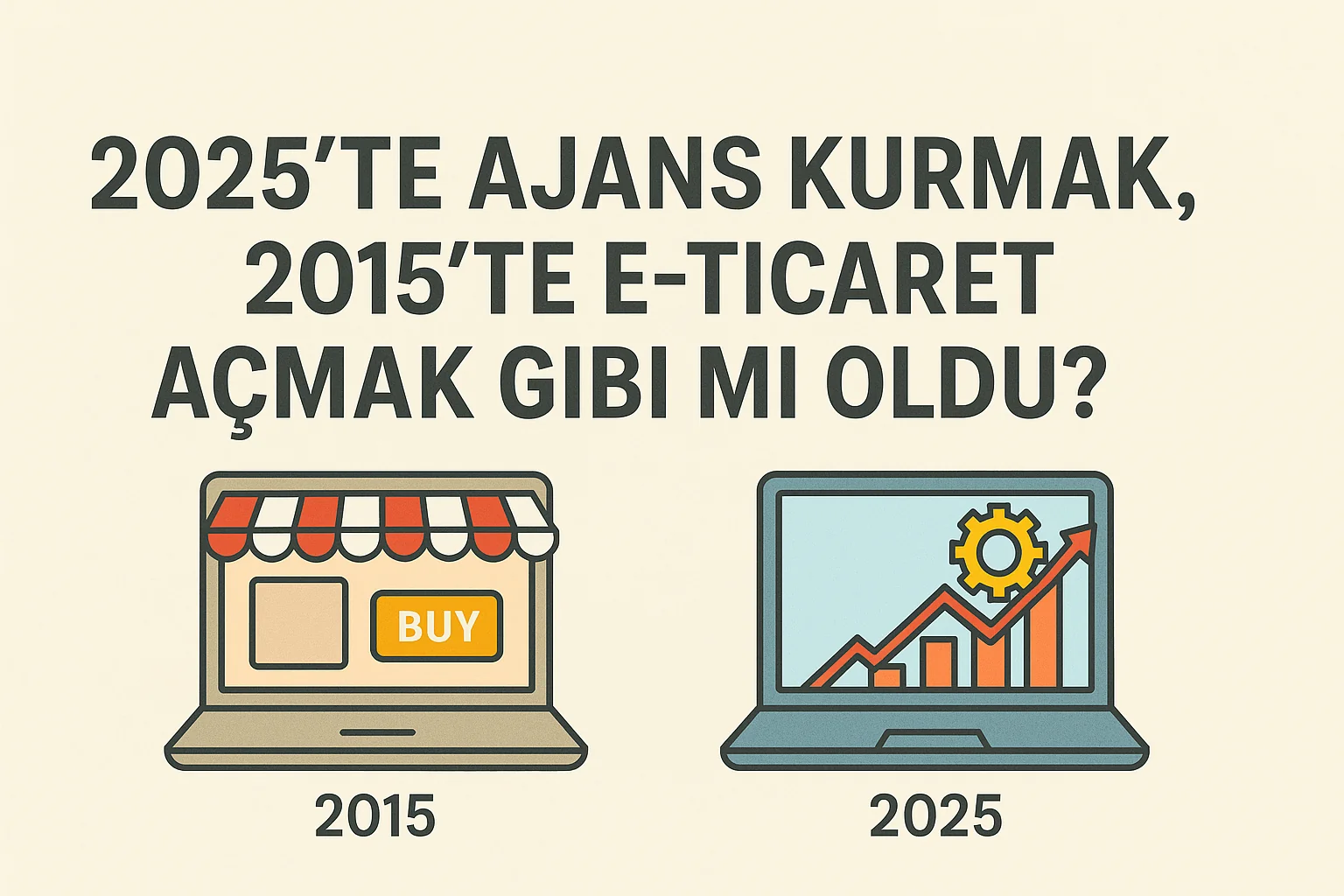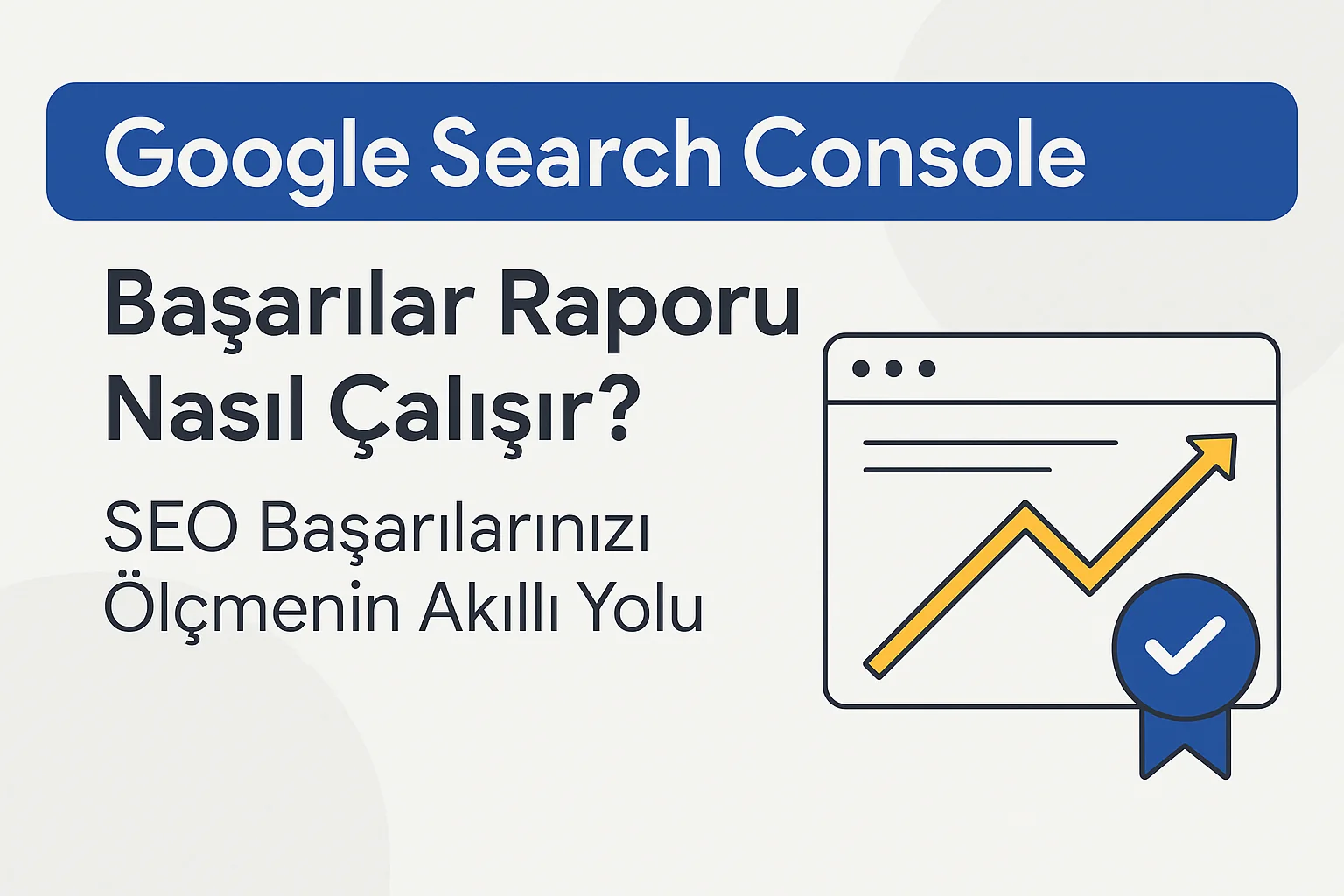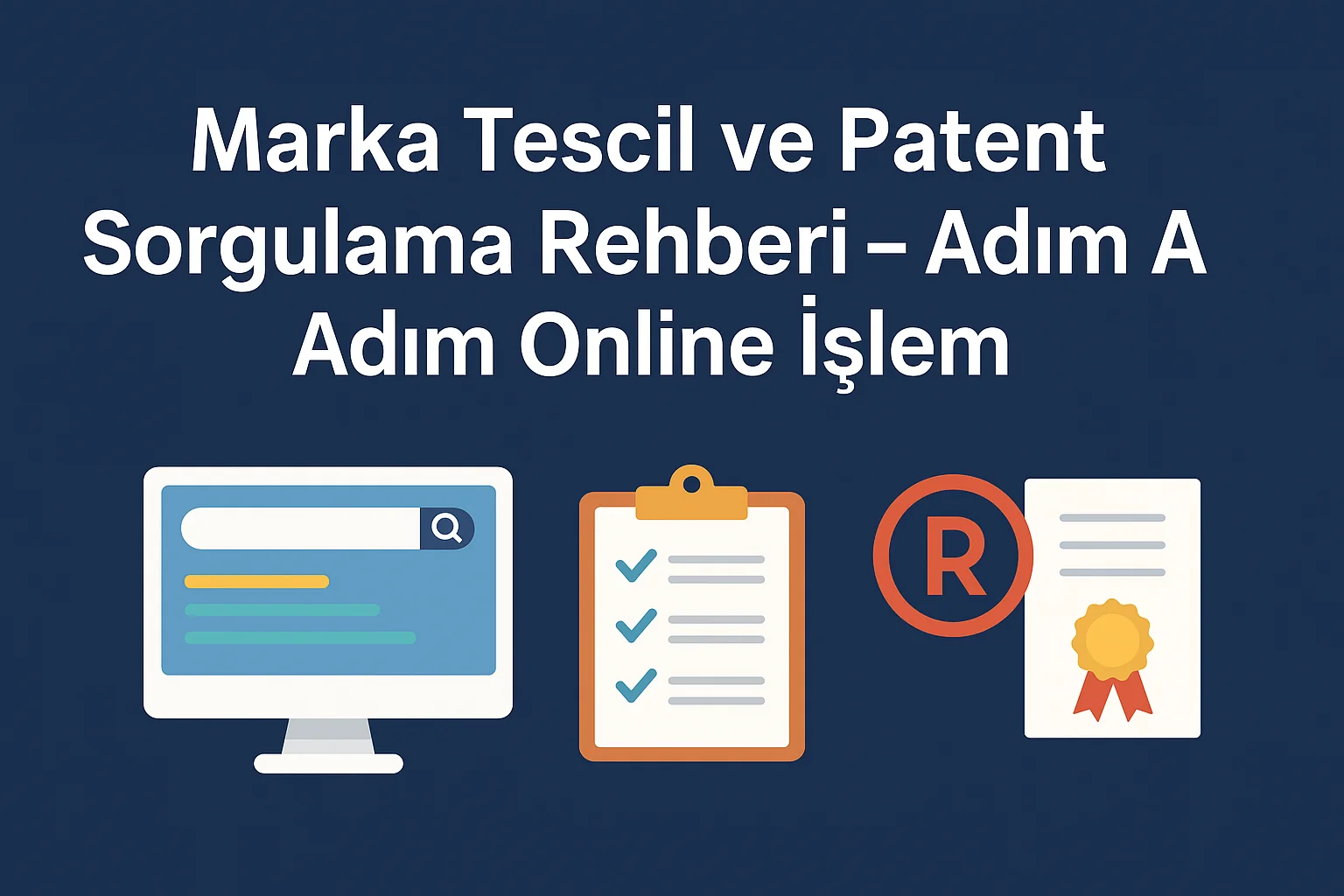Google Analyticsis one of the most powerful tools for analyzing your website's performance and understanding user behavior. This platform allows you to track visitor traffic, understand which pages are getting the most attention and measure conversion rates. In this guide 'How to Use Google Analytics?' step by step, in a comprehensive and natural way.
If you want to grow your company's website, Adwister you can make this process more efficient with a professional team like ours.
What is Google Analytics and Why is it Important?
Google Analyticsis a free analytics tool that tracks visitors to your website. It provides the following benefits for businesses:
- Visitor Profile: You learn who visits your site (age, location, device type, etc.).
- Performance Tracking: You see which content or campaigns are more effective.
- Transformation Analysis: You track your sales or goals (such as form fills).
- Strategy Development: Analyze your traffic sources and strengthen your marketing plan.
Now, let's take a closer look at how to set up and use Google Analytics.
Step 1: Google Analytics Account Opening and Setup
- Account Creation:
- Go to the official site of Google Analytics (analytics.google.com).
- Sign in with your Google account and click on "Create Account".
- Enter your company name as the account name.
- Property and Data Flow Identification:
- Create a "Property" and enter your website address (e.g, https://adwister.com/).
- Check "Web" and add a data stream.
- Placing the Tracking Code:
- Add the tracking code provided (Global Site Tag - gtag.js) to the section of your website.
- If you need technical support, you can get help from a team like Adwister.
- Verification:
- After adding the code, check if your site is being monitored with the "Real Time" report.
Step 2: Exploring the Google Analytics Interface
Google Analytics The panel may seem complicated at first, but it becomes easier to use once you familiarize yourself with the basic sections. The main tabs are:
- Real Time Shows visitors who are currently on your site.
- Audience: The demographics of your visitors and the devices they use.
- Acquisition Where your traffic comes from (organic, social media, direct, etc.).
- Behavior: Which pages are visited and user activity.
- Transformations Performance of your goals (sales, form filling, etc.).
These tabs provide a solid foundation for understanding your site's performance.
Step 3: Setting Goals and Conversion Tracking
One of the most valuable features of Google Analytics is the ability to track conversion goals. Here's how to do it:
- Access to the Admin Panel:
- Click on the "Administrator" tab at the bottom left.
- Target Identification:
- In the "Destinations" section, go to "New Destination".
- For example, you can specify a thank you page as a destination (the page you redirect the user to after the form is filled out).
- Select the destination type as "Destination URL" and enter the corresponding address.
- Value Determination (Optional):
- You can calculate the return on investment by assigning a monetary value to each target.
With these settings, for example Adwister You can easily track conversions on the service page.
Step 4: Reviewing Reports and Strategizing
Properly analyzing the data that Google Analytics provides will accelerate your business growth. Here are the main reports and their uses:
- Mass Report: You can shape your content strategy by looking at the age distribution and interests of your visitors.
- Acquisition Report: Find out which channels (Google, social media, email) bring more traffic and invest accordingly.
- Behavior Report: If the bounce rate is high, you may want to consider improving your page's user experience.
With this information you can strengthen your marketing strategy. For a deeper analysis Adwister You can get support from a professional team such as.
Step 5: Introducing Advanced Features
If you want to go beyond the basic features of Google Analytics, you can use these tools:
- Special Reports: Create reports according to your needs.
- Segmentation Segment your traffic by device or region.
- Google Ads Integration: Measure the impact of your advertising campaigns.
- E-commerce Tracking: Analyze your sales and product performance (for e-commerce sites).
Tips to Maximize Success with Google Analytics
- Regular Follow-up: Review your site with weekly or monthly reports.
- Data-Driven Planning: Optimize your marketing plan by analyzing your traffic sources.
- Mobile Compatibility: Make your site mobile-friendly by looking at the mobile user rate in the audience report.
- Expert Support: For complex analysis Adwister working with an agency like this will save you time.
Google AnalyticsWhen used correctly, it enables your business to stand out in the digital world. You can effectively use this tool to measure your website's performance, understand user behavior and improve your marketing strategy. If you need professional help Adwister may be the right solution for you. Install Google Analytics today and start harnessing the power of data!
This guide provides a practical and effective roadmap for both beginners and experienced users. If you have any questions with us you can get in touch!